How To Set Up A Facebook Advertising Campaign: A Step-By-Step Guide
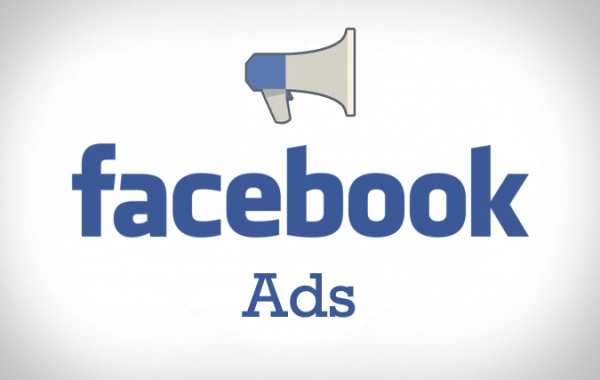 Facebook advertising is fast becoming one of the most popular forms of advertising online, and with very good reason - many businesses have experienced huge success with this form of advertising.
Facebook advertising is fast becoming one of the most popular forms of advertising online, and with very good reason - many businesses have experienced huge success with this form of advertising.
Businesses use Facebook advertising for a variety of reasons. You can use Facebook ads to get more likes, which will help you to build your businesses social community or use it to promote your regular posts, whether they be in the form of general communication or, indeed, offers. Finally, you can use Facebook advertising to drive traffic directly to your website or a specific landing page.
The benefits of Facebook advertising are:
- It's incredibly targeted - most forms of traditional advertising involve broadcasting to a 'mass market', knowing that 99% of the people you reach will not be interested. Facebook ads are shown only to the people you feel will be most likely to buy from you.
- It's fast and flexible - you select your budgets and can start and stop the ads at will according to your business needs.
- It's fun and engaging - there are lots of ways to be creative with this image-based form of social advertising.
- It's (currently) cheap - Facebooks advertising is undersubscribed at the moment. Facebook show a lot of pages every day and don't have enough advertisers to fill each of their pages... which means low cost clicks.
How To Set Up A Facebook Advertising Campaign
Basic Campaign Settings:
- To start, you should go to https://www.facebook.com/advertising. Once there, click on the green ‘create an ad’ button. Once you have clicked this button you can begin the process of creating an ad for your Facebook page. You are then given the option to create an ad for either your Facebook page, or an external website/page.
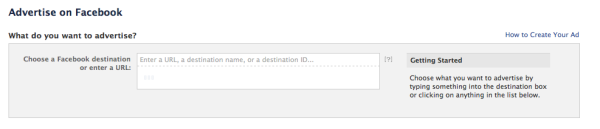
- Once you have picked the option that’s right for your business then you will need to enter the URL destination of your Facebook page, landing page or website. You then need to write your Facebook Ad headline. This is very important - together with the short description (which you will also need to write), you need to grab the attention of your audience. Great headlines convey the number one benefit your customers will enjoy from your product/service, inspire curiosity, drive an action - or all three.
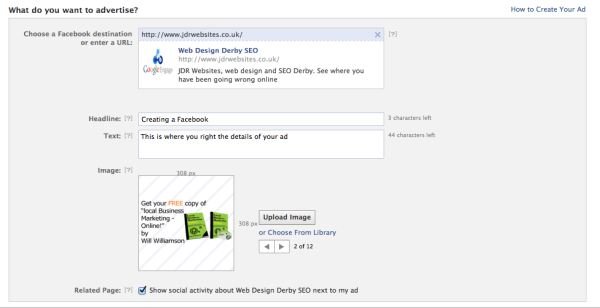
- Once you have done the above, you should pick an appropriate image, again the image should be compelling. This is arguably the most important part, as visuals are what encourage most people in any ad to click (both offline and online) so make sure it is as eye-catching as possible. The best image size is 308 x 308 pixels - if you are not sure how to create these dimensions, you can either ask someone who does, or you can use an online photo editing website like pixlr.com, which is free and easy to use image editing software.
- If you are promoting a Facebook page, you have the option of choosing for the ad to direct people to your page (to gain more 'likes'), promote specific posts, or an advanced bidding for clicks option (which we will not get into now for the purpose of this ‘quick guide’ but will cover in future articles).
- I recommend that you click the sponsored stories tick boxes as it is a great way to get those that are or become fans of your page to share your ad with their friends.
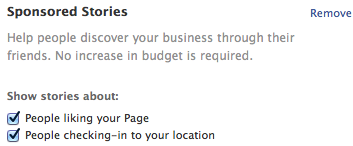
Define your target audience:
- The next stage is for you to define what specific types of people you would like your ad to be shown to. This is important - adding people that won’t have any desire to interact with you is a waste of money.
- You can choose your ideal age range to target. If you are only interested in people within a certain geographic radius, then specify this also. The best thing about Facebook is that you can target people that are ‘relevant’ to your business/ad/niche.
- For best results, I recommend that you choose (from the drop down menu) precise interest targeting. You can really get specific with the individual targets, ie, their age range, gender, marital status, interests and more.
- As you continue to specify the target audience, in the top right hand corner of the screen you will see the audience numbers begin to get smaller - this is the number of people your ad can be shown to (budget permitted). Smaller numbers mean you have a lesser reach, but you have a more clearly refined market.
Campaign Budget and Pricing
- You will also see that you have the option to set a daily budget, or indeed, you can specify a ‘Lifetime Budget’ for the entire ad campaign. This method is quite popular as it takes a little less managing. Once this is done, you can then set a ‘start’ and ‘end’ date for the budget/campaign.
- Once your ad has been set up you are able to ‘Place your Order’, Facebook will then send you regular emails to update you on the progress of the ad.
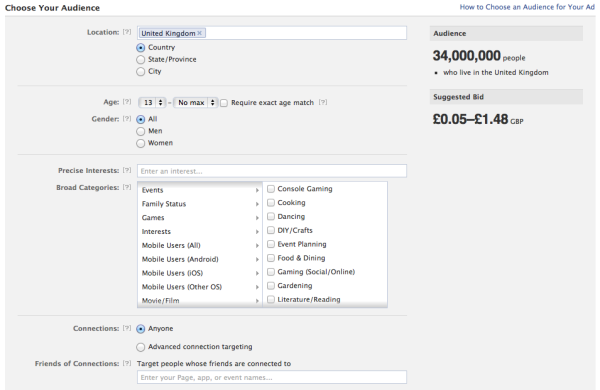
So what are you waiting for? Start your Facebook Ad today, drive those 'likes', promote your posts and drive traffic to your website!
Article by Daniel Baker


