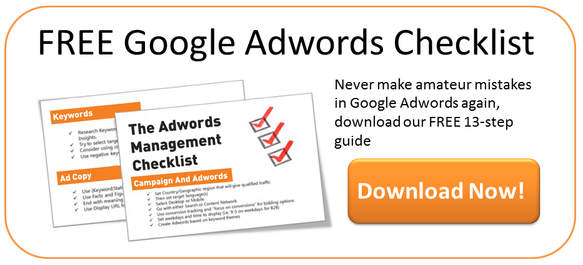Can The Key To A Successful Campaign Really Be In Google AdWords Sitelinks?
 Successful online advertising campaigns can be boosted significantly by utilising Google AdWords sitelinks. Click through rates have been shown to improve 10 to 20 percent just by including sitelinks in your ad, and this rate only improves if the sitelinks are part of your business’ branding copy. For a little extra time spent in setup, this easily implemented addition can be very effective at boosting your ad campaign’s efficacy.
Successful online advertising campaigns can be boosted significantly by utilising Google AdWords sitelinks. Click through rates have been shown to improve 10 to 20 percent just by including sitelinks in your ad, and this rate only improves if the sitelinks are part of your business’ branding copy. For a little extra time spent in setup, this easily implemented addition can be very effective at boosting your ad campaign’s efficacy.
What are Google AdWords sitelinks?
Google AdWords sitelinks are the additional links posted beneath the main text of your Google advert, featured as part of a Google AdWords extension. Your advert will display its headline, target URL, lines of descriptive text and up to twenty sitelinks on your ad or ad campaign. These sitelinks are keywords, highlighted as a clickable link, which are relevant to your ad and your business. For example, an ad about a clothing retailer might include sitelinks such as Womenswear, Menswear, Shoes, and Accessories. You can also add additional information below to further clarify the link or add extra details, for example: Womenswear - Summer Clothes Sale 15% Off.
Users clicking on your ad can click on the longer URL, or they can click on the sitelinks to be taken to a more specific part of your business site.
How do I set up Google AdWords sitelinks for the best results?
Before setting up Google AdWords sitelinks, you should consider which parts of your site your customers regularly engage with. Are they looking for particular products, or searching for specific information? When setting up your first ad campaign with sitelinks, it is worth bearing these types of factors in mind.
It is recommended that you have four sitelinks on mobile ads and six sitelinks on desktop ads. Sitelinks can contain up to 25 characters, though in this case brevity is better, with about 20 max characters recommended for desktop and 15 for mobile.
As with any other Google AdWords campaign aspect, you should test which sitelink wording works best for your audience base. Identify which sitelinks are successful, and tweak your advertising copy and strategy accordingly. When evaluating their efficacy, remember to look at the sitelinks in comparison to one another, rather than the ad as a whole. You can see the sitelinks in comparison to one another by using the “This Extension vs. Other” search function to see if which sitelinks are performing better.
Why are Google AdWords sitelinks so important?
Sitelinks are a quick way to cut a user’s journey through your site from potential lead to paying customer significantly. You can put the key aspects of your business in front of potential leads quickly and easily, and direct them promptly to the information that will be most relevant to their needs. User interaction with Google AdWords sitelinks has proven to be very strong, so sitelinks are now considered part of the key strategies employed when creating Google ad campaigns.
The most significant part of Google AdWords sitelinks’ appeal is that click through rates for optimised text is very high. By adding value to your links, customers are more likely to click on your ad and to follow through the lead generation journey to completion by getting in touch, giving their details or making a purchase. Sitelinks are also vital for making your ads very relevant, which will give your Quality Score a boost as well.
The mark of a successful campaign is a highly relevant ad that generates lots of click throughs and generates a high Quality Score. If you're not sure what Quality Score is, here is a useful article - What Is Quality Score In Google AdWords? Simply adding useful sitelinks to your ad has been shown to swiftly improve these factors, making it a vital part of your Google AdWords.