How To Use Google AdWords To Generate Business Leads
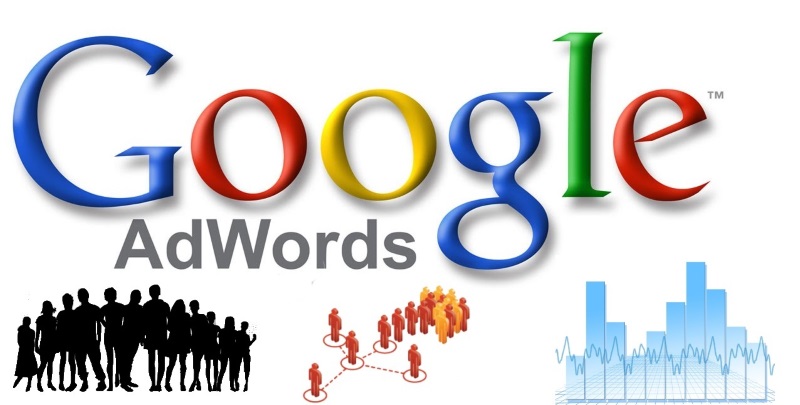
Google AdWords is an excellent tool for lead generation when focusing on creating leads for your business. Paid ads have been shown to be nearly twice as effective as social media outreach, making Google AdWords an effective tool for lead generation.
Google AdWords holds the unique position of spanning search engine ranking results and paid advertising, offering targeted campaigns that will go directly to the very people that are using search terms specific to your business. Not only will it give you insight into what people are searching for when they land on your site, it can be honed to be even more effective once campaigns are running.
We have provided some advice on how to generate leads for your business using Google AdWords for lead generation specifically.
Optimise your Google AdWords Campaign for your Business Audience
When creating a Google AdWords campaign, business owners and marketers should be aware of their final customer or end user. What will they search for to get to your business? What information are they looking for? What will be useful for them to see on a search engine results page? By evaluating the final viewer of the ad, the ad itself can be tweaked to be more specific. Using branded keywords is advisable, as is using industry-specific terminology if appropriate.
Not only does a more targeted campaign help with lead generation, it will also give you a better score on Google AdWords, which gives you a Quality Score for your ads. The better your Quality Score, the cheaper the pay per click will be for your business. Ensuring your ads are not spam-like and are genuinely useful for users browsing search engine results. It will, therefore, be more cost-effective, making further lead generation possible. Learn more about Quality Score with this article - What Is Quality Score In Google AdWords?
Ensure that the Traffic Momentum Generated by the Ad is Held
Even before the ad is up and running, business owners and marketers must consider the user experience once the ad is clicked. The landing page for the user should be clear and engaging, otherwise the traffic generated by the ad will not be translated into leads. Make sure the page loads quickly and is easy to navigate, as this will affect the user experience significantly.
If you are planning on generating leads through a form, it is imperative that the form is quick to fill in and easy to understand - any snags will put off a user and you could potentially lose leads. It is advisable to ensure that the information that is requested is only what is needed for a follow up - any more than that, and users may feel like they are being asked to give too much personal information away.
One further step to take is to add a Captcha to your form or landing page submission section. This will help to avoid “fake” leads that are filled in by bots, ensuring that those who give their information to you are genuine leads. Avoid making mistakes in your Google AdWords Campaign with this article - 7 Mistakes To Avoid With Google Adwords Campaigns In The UK.
Test and Test Again
The beauty of Google AdWords is that once you have run a campaign, you can measure the effectiveness of that campaign and use the inbuilt tools to work on AdWords lead generation. Are the keywords too broad? Should the landing page be different? Are the audience being targeted, right for your business? All these questions can be answered with a little effort and the analysis tools found on Google AdWords itself. Evaluating each ad campaign will ensure that future campaigns are more effective for lead generation. Given the amount of information that Google AdWords can provide (such as IP addresses, referrer URLs and other details from the visitor), there is a comprehensive list of information that you can use to tweak and target each pay-per-click campaign for the best lead generation potential.


