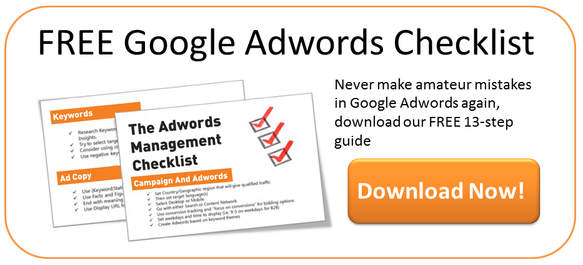A Quick & Easy Guide To Google AdWords Keyword Match Types

Google AdWords is a vast advertising platform and as a business owner, it can sometimes be tricky trying to find the time to learn more about the platform and improve your results.
There are lots of blogs out there that talk about Google AdWords. However, the majority of these can be quite complex and jargon-oriented if you are not overly familiar with it. In this article, I will be talking about keyword match types in Google AdWords in particular and will aim to clear up any questions that you have on them.
1) What Are The Different Keyword Match Types?
In Google AdWords, there are 4 main keyword types we use, aside from negative keywords. These are:
Exact match: Exact match keywords appear in AdWords like this... [keyword]. This type of keyword should be used across your account for specific phrases. The way it works is that if you are targeting the keyword [red shoes], someone would need to type in either red shoes or red shoe for your ad to show.
Phrase Match: Phrase match keywords appear in AdWords like this... “keyword”. This type of keyword should be used throughout your account and should be the main match type that you use. I will use the same example as above, so if you are targeting the keyword “red shoes”, someone can find your ad if they type in the phrase “red shoes” with anything before and anything after. So they would see your ad if they searched for any of the below examples:
- red shoes
- buy red shoes online
- red shoes for sale
- cheap red shoes
Broad Match: Broad match keywords appear inside of the platform without any brackets or quotation marks surrounding them. As above, they are quite self-explanatory in their name. These keywords will show up for a broader range of searches. We will continue to use the same example as before. If you targeted the keyword red shoes as a broad match then your ad would show up for any word in your key phrase, in any order. Here are some below examples of search terms it could show for:
- red glasses
- laces for shoes
- red dress
- womens shoes
If you have a lot of broad match keywords across your account then it is likely that you are wasting a lot of money on irrelevant search phrases and clicks. If this is the case I would recommend pausing these broad match keywords.
Modified Broad Match: These types of search terms appear in AdWords with plus symbols before each word in the phrase i.e. +red +shoes. They are a mixture of broad match and phrase match. Unlike broad match, however, modified broad will only show your ad if all the words from the phrase are included in the search, but they can appear in any order. Below are some example search phrases that your ad could show for:
- buy red fur shoes
- red leather shoes for women
- shoes that are red
- leather shoes in red
2) Which Keyword Match Type Should I Use?
You can use a wide range of keyword match types across your AdWords account and I would recommend that you do so. However, I would highly recommend that you stay clear of broad match keywords unless you really have an in-depth understanding of your AdWords account and how it all works. If you really want to improve your AdWords account performance then simply removing some broad match keywords and replacing them with either phrase or modified broad match should have a significant impact.
3) What About Negative Keywords?
If you want your AdWords account to be successful and want to make the most out of the different match types, negative keywords are a must! A negative keyword is basically a term that you input into your AdWords campaign or ad group that you don't want to show up for. You can add negative keywords to improve your overall quality score and relevance. They will help ensure that less money is wasted on irrelevant clicks. For example, if you had the keyword “red shoes” in your account as a phrase match but didn't want to show up for “cheap red shoes” you would need to add the word cheap as a negative keyword.
Summary
Hopefully, the different keywords and match types in Google AdWords are a bit clearer to you now. If you implement as much of the above as you can and start improving your keyword targeting, you will get more relevant clicks, waste less money and convert more visitors! If you have any queries, please comment below or call us on 01332 343281 for an informal chat.