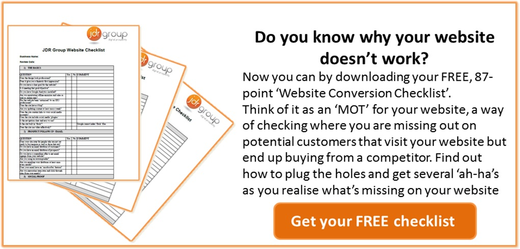How To Analyse Google Analytics For Better Website Conversions

Many small business owners find Google Analytics challenging, although they often have a basic understanding of the analytics, they can sometimes struggle to understand how to use this information to achieve better conversion rates for their business. I hope this article will go some way towards helping you to piece things together so that you can use your Google Analytics to help improve your online conversions and ultimately increase your online profits.
Think About Your Expectations For Your Business
In my opinion the best way to analyse your analytics for better conversions rates online, is to put things into simple terms rather than becoming confused with all of the facts, figures and numbers Google provides you with. Break things down into a way that you feel comfortable; Make this information actually work for your business by using it to improve your conversion rates.
You need to think about your business and what your Google Analytics say about your business and its online performance. As a business owner, I’m sure you make a huge number of decisions every day about what you expect from your business. For example: How much revenue you expect to take, how many leads you expect to get, how many sales you need to break even etc. Whenever you look at your Google Analytics, do it with your expectations for your business in mind. By doing this you will add the best context to the information that you are seeing when it comes to analysing your stats.
Break Your Analytics Into Segments
One of the main things many business owners have a challenge with, when it comes to analysing their analytics is “what makes a good analysis?” Analysis is not as complicated as it may first seem, good analysis is simply identifying what is happening on your website, which means looking at both the good things and the bad things! Once you have done this, use what you have learned to promote the good things to do them more! Fix the bad things, and do them less!
One of the main things you need to do when it comes to analysing your data is segment your data. Really drill down into your data to find the things that have a high bounce rate or a low conversion rate.
For more information on how to decrease your bounce rate have awatch of this quick video:
Once you have found the problem areas, make changes to those things. It’s the small changes that will really add up and eventually lead to the improved success of your business.
Use Google Analytics To Set Goals For Your Business
Google Analytics has a tool called ‘Goals’, this is a very important tool that you can use to set your business goals. It provides you with an easy way of measuring the conversions for your business. It can also help you to set business objectives for your websites. These goals are divided into two groups - Macro Conversions and Micro Conversions.
The macro conversion is a sale, if you have an ecommerce site hopefully you will see lots of these! There are many other types of positive conversions that are in the micro conversion group, which are almost as important as the macro conversion, as they should eventually lead to a macro conversion. (Sale)
Examples of micro conversions would be visitors to your website signing up for a newsletter, viewing a product video or rating a product. All of these actions are very important as they help you to build a relationship with the user, which should ultimately result in a sale (a macro conversion). There are three types of Goals in Google Analytics, which I have detailed below. Although they are set up in slightly different ways, they all do the exact same thing! They help you to track conversions on your website.
Destination URL Goals
These are used to track visitors as they move through your web pages. They also track when the user reaches a specific page on your website. For example: If you have an ecommerce site and you would like to track sales, you could use the destination goal to track when someone reaches your ‘thank you for buying page’. This will enable you to track your sales conversions using analytics.
Event Goals
These are used to track an event on your website which would be important to your business. Event goals can be used to track any visitor action you would like to track. For example; you could find out whether a visitor has completed a pdf download on your site, watched a video or spent time on your gallery pages etc. Event goals are very useful especially for businesses who do not have an ecommerce website, as they enable you to track specific events and actions that are important to your business and could potentially lead to a sale or enquiry.
Engagement Goals
These help you to measure conversions on your website that are content based. Google looks at what content your visitors looked at and how much time they spent looking at that content. So if one of your main goals for your website is to engage visitors, you can use engagement goals to measure your success!
It is very rare that someone will visit a website and convert on their first visit. It will often take two or three visits before that visitor converts and becomes a customer. Measuring this process by spending time analysing your Google Analytics using the methods I have mentioned above, will help you to have a better understanding of your customer’s journey. When you have a better understanding of your customers journey, you will be better placed to make decisions on things like website updates. You will be able to see which pages are working and which pages are not working.
Taking the time to look a little deeper into your Google Analytics will help you to understand where your visitors are coming from, what they like about your website and what they don’t like about your website! This information will help you to make the right decisions for your business and improve your conversion rates in the future, which will result in increased profits for your business!
Check out this video for some conversion strategies that can really help you boost your conversion rates:
When you are analysing your analytics for conversions you take the ‘guess work’ out of website management. You are able to see clearly the improvements that need to be made to maximise your profits.
Article by Kerry Baker
photo credit: http://pegcorwin.com/2010/01/add-easy-as-pie-engagement-goals-to-your-google-analytics/