How To “Split Test” Landing Pages On Your Website For More Enquiries
A Step-By-Step Guide For Marketers To Increase Website Conversion Rates
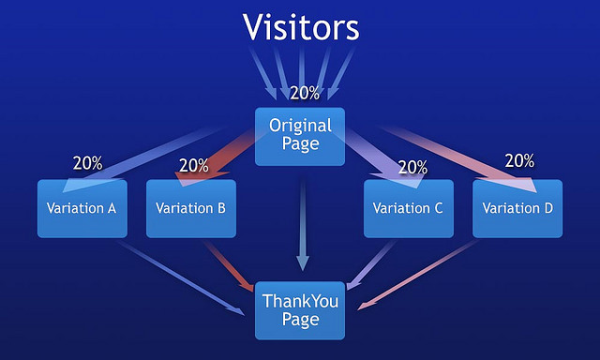
So you have become more comfortable with managing your Google Adwords PPC account, and now you want to take the next step. Split testing, or A/B testing your ads’ landing pages is an advanced but very effective way of monitoring and improving how your website visitors accomplish goals. Goal conversions to optimise could include: making a purchase, signing up for a newsletter, downloading an e-book. Properly tested landing pages will ultimately reduce bounce rate, increase visit time and increase income.
What is split testing?
Split testing is the method of creating 2 or more variations of a variable and testing them to find out which is the most successful. The most important thing to remember here is that there are 2 types of split testing when it comes to ad campaigns:
1) Adwords Experiments – for A/B testing keywords, ads, ad groups and placements in your Adwords account.
2) Content Experiments – for A/B/C (multivariate) testing of web pages and landing pages using Google Analytics, which you synchronise with your Adwords account. This is the type of split testing we need to use in this case.
When split testing landing pages in Google Analytics you can test up to 5 variations of a page, each with differences in content. Each page will start off showing fairly equally to people who click on your ad, then impression share will be optimised so that the highest performing page gets more impressions over time. After monitoring your landing page experiment for about 1 month, Analytics Content Experiments will tell you which landing page wins the most goal completions and campaign metric improvements.
Before doing anything, here is what you MUST have:
- Different versions of a landing page set up with a separate URL each
- Conversion tracking goals set up in Google Analytics and synced with your Adwords account
- E-commerce tracking set up (if you’re using this as an experiment)
Here are some of the page features to test and measure in Content Experiment split testing:
- Colour schemes in the background, of the text etc.
- Use of images, and where they are placed
- Differences in headlines, wording of the copy, writing tone
- Layout of the copy
- Location, size and style of various page elements e.g. call to action button
- Inclusion of different contact details
Getting started step-by-step
Once you have embedded the Google Analytics tracking code on your website and set up goals (e.g. URL visit goal, event goal, visit duration goal), it’s time to get split testing. To access the Content Experiments feature, go to:
Standard Reporting – Content – Experiments
Next, enter the URL of the original landing page you want to test and click ‘Start Experimenting’.
You will now be taken to a page where you will name your experiment and insert the URLs of the landing page variations to test.
After going to the next stage ‘Set experiment options’, you must confirm the type of goal to be measured and improved, and specify the percentage of visitors to run the experiment on. You can even write notes at this stage to remind you of the experiment’s purpose if you’re measuring many at once.
Next you will be given a crucial code to insert after the <head> tag of the control page’s HTML. This tells Google Analytics how to display the landing page variations to visitors. This control page complete with code script must be uploaded to your server. Now you can check that all the pages are working and start testing!
How to test and measure your landing page experiment
In just 1-2 days, Google Analytics will present you with initial results of your experiment; you’re on the way to maximising conversion rates. To test that the data is coming through correctly, all you have to do is type your control page URL into an Internet browser and one of the page variations will appear. If you are experimenting with a lower than 100% of visitors, refresh the page a few times to see if the page changes. For further clarification, the URL will have an amended ID number to show that it’s a variation.
The testing and measuring process is now largely done by Google Analytics, but this isn’t a signal to leave Analytics to it! Regularly check what data is coming in, although the amount will depend on how many visitors you expect to click through from your ads and how close the page variations are to each other.
The key metrics to keep track of are:
- The Conversion Rate graph – which compares conversions on each page over time
- Your experiment summary on the right – including total visits on all landing pages, experiment status and running period
- Individual page visits and impression share percentage – gives you an indication of which page is doing best and thus getting shown more by Analytics
- Probability of Outperforming Original – this tells you which ads are likely to replace your control landing page by the end of the split testing experiment.
Finally, Google Analytics will arrive at a winner based on the performance metrics. You can use this as your new ad landing page, confident that it is guaranteed to improve your conversion rate and return on investment.
From here, you can use this as the control to conduct more landing page split tests – if you feel it will improve ROI further. If not, why not look to other high traffic ads that could improve their conversion rates and run Content Experiments on them. Overall campaign landing page quality and conversion rates will improve Quality Score, reducing budget spend and increasing profit.
Article by Laura Wootton
Additional Resources:
https://support.google.com/adwords/answer/2404033?hl=en
https://support.google.com/analytics/answer/1745149
http://webdesign.tutsplus.com/tutorials/applications/split-testing-with-google-analytics-experiments/


