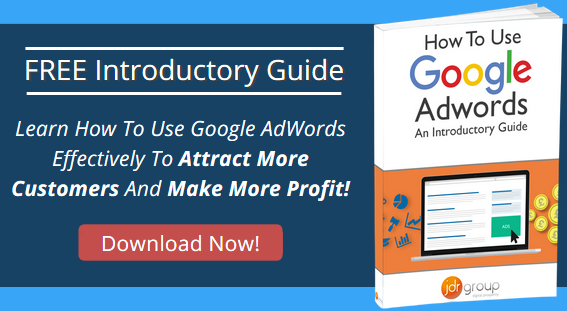Google AdWords for Dummies 2017

The Google AdWords advertising platform is probably the best online marketing tool there is based on market size. Google is the premier name in search engine technology and their AdWords tool can quickly get your message right in front of the people who are most likely to buy your product or service.
In the world of online advertising a new lexicon has been forged, and while it is different to traditional advertising, it isn't illogical. AdWords is not inherently difficult to understand, although it is certainly nuanced.
Using Google's AdWords can add a lot to your marketing presence. If you are able to optimise it to your needs it can make a huge difference to your marketing strategy.
Let's have a look at the words and phrases that you are going to encounter when you start to use AdWords.
The Google AdWords Vocab
Click Through Rate (CTR) – This metric refers the number of people who click on an ad, based on how many people looked at a page with the ad on it.
Call To Action (CTA) – A CTA is the action you want your viewer to take. Use short, direct words. “Buy Now!”
Landing Page – This refers to the first page the user will see after they click on your ad.
Cost Per Click (CPC) – How much it costs you every time someone clicks on your ad. The same as “Price Per Click” or “PPC.”
Campaign – This is made up of your Ad Groups, and will have the same budget and settings. It helps you to manage your paid advertising efforts.
Ad Groups – This is a set of keywords and targeting methods that are matched to a budget within a given campaign. You can have multiple ads in a single Ad Group.
Campaign Type – A campaign type is how your ads will be seen. Google has 3 kinds:
- Search network only, referring to Google search.
- Display network only; your ads will be featured in Google’s Display network of websites, videos, YouTube, Blogger etc... AKA AdSense
- Search network with display select; combination of the two
Quality Score – Measurement that Google creates to rate your ad headline, description, keyword and destination URL. Higher quality scores lead to better placements and lowered costs.
Keywords – One of the most important parts of the AdWords system. These will be words and phrases that determine where your ads will show up. Think about what your customer would be searching for, making a list of 15-25 keywords is good for most ads.
Impressions – How many times your ad has been shown.
Ad Rank – The value that is used to determine where your ad shows up on a page. Based on your Quality Score and bid amount.
Ad Extensions – Additional information shown below your main ad. It can be pretty much anything you want (text).
Mobile Ad – What mobile searchers see on their device. AdWords has WAP mobile ads, in addition to “ads for high-end mobile devices”.
Daily Budget – What you are willing to spend on a daily basis for your ads. This is based on a monthly average, so don't worry if the actual daily cost fluctuates.
How Google AdWords Works For You
Now you know what some of these terms mean, this will help you get started.
Using AdWords Is Not Difficult, But Getting A Campaign Right Can Be A Little Tricky
While this is a basic explanation of how the system works, it is recommended that you enlist the help of an experienced AdWords marketer – such as one of our JDR team – if you are just starting up in Google-based advertising.
The premise is very simple: you open up an account, choose keywords that will get your product or service noticed, and the rest is pretty much done by Google.
When people do a Google search, they will be shown your ad in a variety of ways, and users will be able to click right through to your landing page.
Getting your site to be featured organically on Google without using paid ads can be a lengthy process, so the AdWords service makes a lot of sense for businesses that want immediate access to the Google network.
You can learn even more about Google AdWords with these fantastic articles:
- 4 Ways To Know If Your Google AdWords Is Spiralling Out Of Control
- How To Use Google AdWords To Generate Business Leads
- 3 Things You Must Include In An Effective B2B Google AdWords Campaign
How To Make AdWords Work For You
If you are just starting off, start small with a limited group of advertising goals. Bring your best offers to the market, or target the keywords that are most relevant to your business.
Keep in mind that Google has a huge reach, so if you are vague you can burn through your advertising budget very quickly, and with few positive results. Excluding irrelevant audiences through ‘negative keywords’ is an important part of keeping your campaign on track.
Unless you can really take advantage of national or world coverage, don't use it. Opt for local coverage so that the people who are most likely to buy from you will be shown the ads.
When you get started, it is a good idea to opt-out of the Display Network and only feature your ads in the Search Network. This will allow you to see if your keywords and overall strategy are effective, and not burn through a huge amount of money while you dial in your AdWords campaign.
For professional help with running an AdWords campaign, get in touch with JDR. We offer flexible monthly packages that include Google AdWords as part of a personalised marketing strategy to get customers coming to you.