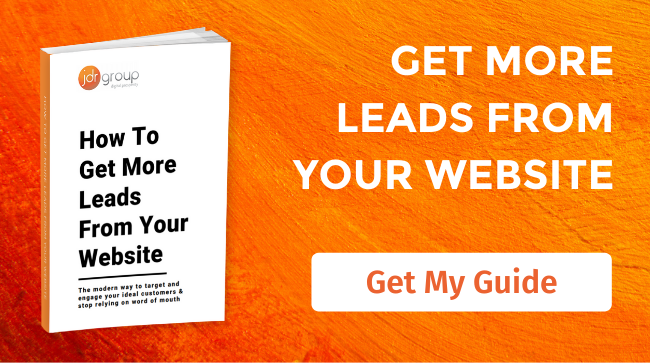How To Choose A CRM - The Ultimate Business Owners Guide
%20(1).webp?width=2592&name=john-schnobrich-FlPc9_VocJ4-unsplash%20(3)%20(1).webp)
A Customer Relationship Management (CRM) system is a powerful business management platform in which all interactions with customers and prospects are recorded, organised, and analysed, using data analytics tools to consolidate and identify trends from large volumes of information.
Once in place, your CRM will become the cornerstone of your sales, marketing, and customer service strategies, so choosing the right solution for your business is an important decision, especially with so many high-quality vendors now on the market.
Let’s look at some of the key questions business owners should ask when choosing a CRM, to help you narrow down your choice.
1) What are my business goals and requirements from a CRM?
A CRM is a tool for achieving certain business goals, so the first step in choosing a CRM is to define what these goals are. Use the SMART (specific, measurable, achievable, relevant, time bound) criteria to drill down to specific goals you want to achieve – such as improving the efficiency of your sales team. List as many goals as you want but keep them immediate and specific – measurable things you want to achieve over the next 12 to 24 months. Your goals provide a guide to the type of tools you need from a CRM. So, for instance, for the goal of improving sales team efficiency, you would want a CRM with workflow automation and sales forecasting tools.
2) What are my teams and departments looking for in a CRM?
Your CRM will be used on a daily basis by your salespeople, your marketing team, and your customer service team, so it’s important to seek input from these stakeholders to find out how they feel these tools and features will benefit them most in the course of their work. Letting one team drive the investment decision – normally the sales team – may result in a skewed set of tools that don’t cover the full functions required by all teams and departments. For example, your sales team may prioritise sales forecasting tools and automated workflows but not consider invoicing tools because they don’t need them, whereas your marketing staff may see the value of app integrations, automated workflows, and email marketing tools, but not so much sales forecasting.
For each tool/feature, get your stakeholders to rate them as: 1) Essential; 2) Desirable, or; 3) Unnecessary. You’ll find a fair degree of overlap between the requirements of the different teams, and you can use this feedback to prioritise the types of tools you need from a CRM, and those that you don’t need.
3) What CRM products align with my needs?
Armed with this information about your business goals and the tools you need to achieve them, and with input from your core users, you are now in a strong position to research the best CRMs to match your requirements. There is plenty of choice, so we recommend a four-stage consideration process to whittle down your decision to a shortlist of one or two vendors:
- Personal recommendations – what CRM platforms are used by your suppliers, competitors, and other similar business owners to yourself? Ask your LinkedIn network for referrals and, if you have the opportunity, chat with users about the pros and cons of individual systems.
- Online resources – read the blogs and websites of the CRM vendors you are interested in. Many have extensive information online about tools, features, and pricing, as well as downloadable guides and brochures to help you make an informed choice.
- User testimonials – seek out online reviews, case studies, and testimonials about the CRM on the vendor website, Google, social media, and comparison sites
- Free trials – some CRM vendors offer a free trial period for their software, or an entry-level version of the CRM with various basic features. Some free versions are more usable and comprehensive than others. HubSpot Free CRM, in particular, stands out as a feature-rich platform that can be used for free indefinitely, and which offers an excellent introduction to premium HubSpot services.
4) What is the best way to roll out and implement my new CRM?
Once you’ve shortlisted and selected a CRM, you need to think about implementation, which is equally as important as any of the preceding steps. Many CRM vendors charge a one-off implementation/setup fee on top of their monthly or annual subscriptions, and this is to cover the essential steps necessary to get your CRM up and running correctly. We recommend communicating closely with your vendor to establish a personalised implementation strategy that covers data migration, bespoke settings and customisation, integration with third-party apps, testing, user training, and after sales technical support.
Working with a vendor-approved partner – such as JDR for HubSpot CRM – can shorten your implementation time (and reduce costs) and help avoid some of the common implementation problems that can hinder the value you get from your CRM.
Next steps
At JDR, we work with several SME-focused CRM solutions, including HubSpot CRM, and can help you select and implement the best CRM system to suit the needs of you and your team. You don’t need to invest in the most expensive or even necessarily the most advanced CRM to get excellent results for your business – the important thing is to choose a solution that fits your budget and is aligned with your growth objectives.
Our services include CRM system set-up, ongoing training and support, and sales enablement services to help you transform your CRM into a powerful revenue generation tool. Call 01332 343281 today to find out more.
Image Source: Unsplash