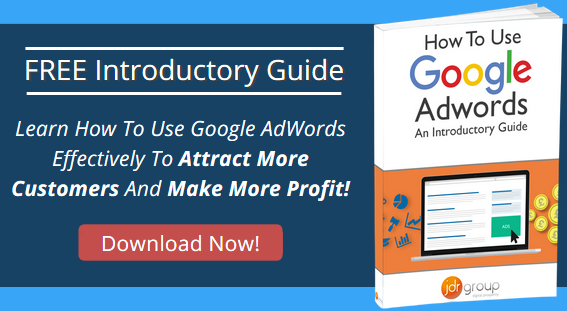Just How Effective Can Google Ad Extensions Be For Your Business?

B2B directors and advertising managers are aware of Google Ad extensions, but commonly use them only to see additional information on their ad campaigns. Google Ad extensions can be used more significantly to boost click through rates, increase conversions and to reduce the costs per action.
Google Ad extensions can be very useful for your business as they can add value to your adverts without changing the cost per click. You can give customers or potential leads more information on your business and provide extra methods for them to get in touch. The Google ad extensions provide a more rounded experience for those looking at your ads, and it is an effective way to drive more business to your door. Google itself has found that click-through rates increase by 30 percent when using ad extensions.
What are the Google Ad extensions I can use?
There are several Google Ad extensions available. With them, you can make connecting with you easier by listing a click-to-call telephone number, as well as showing a map of your business locations. You can also connect additional pages from your website, and +1s from your Google Plus business page. Your business’ seller ratings can also be included.
These extensions will be revealed to those using a Google search any time a high-quality score advert appears above the organically generated search results.
How do I use Google Ad extensions?
You can attach an ad extension to a new advertising campaign by changing the settings on the campaign page. Ad extensions appear on the Bidding and Budget section within the settings. The options given are location; product; sitelinks; call; and social. Seller ratings are not included in the ad extension list, as those advertisers that qualify automatically have the seller rating added on as an extension. The possibility to opt out is available but click through rates increase with the seller rating displayed. If your average rating is below four out of five stars, the rating will not be displayed, regardless of the seller qualifying for it.
By selecting one or more of these ad extensions, you can connect the relevant accounts and provide the pertinent information to give your potential customers a fuller picture of your business. The selected extensions will apply to all the ad groups that you create or already have within the ad campaign.
To attach an ad extension to an existing campaign, you merely select the Ad Extensions tab on your dashboard and click through to the drop down menu option. Select your chosen ad extension, and fill in the required details. The ad extension will apply to all ad groups that already exist within the campaign.
You can share ad extension details between different ad campaigns, saving you time and hassle when filling in details such as business locations. When selecting a New Extension, simply select an Existing Extension to cut down on time.
How do I know how effective Google Ad extensions are for my business?
You can track the performance of all your ad extensions using the Ad Extensions tab mentioned before. Monitoring your performance is key for ensuring the following ad campaign is even more effective. You can reuse the ad extensions that work well for your business, and leave out the ones that show no significant advantage. Google Ad extensions are another way to augment your advertising campaign, and marketing managers should be aware of the boost that they can give to ad campaigns. Best of all, they are incredibly simple to implement, making the return on time invested very worthwhile.
JDR Group are an Adwords agency who can help you with all aspects of your PPC campaigns. Download our introductory guide to Google Adwords below.