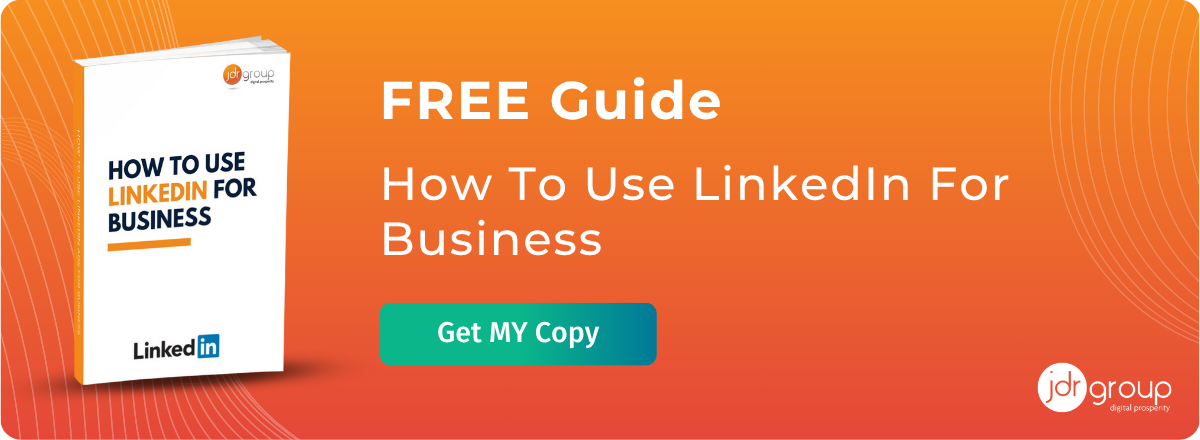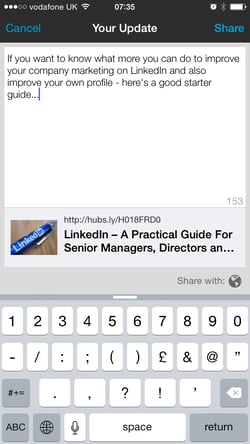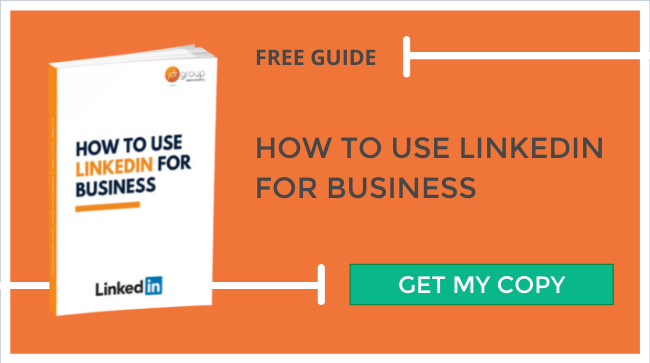LinkedIn – A Practical Guide For Senior Managers, Directors and Board Members (Who Are Not Marketers!)

LinkedIn is the worlds number one business focussed social media network – it is used by professionals, senior managers and directors to promote themselves and their companies.
Yet it remains an under-used resource for most people – and unless you are in marketing, many people still see it as a source of confusion and uncertainty. If you ever ask yourself the following questions with LinkedIn:
- What should I do with all these LinkedIn requests I keep getting?
- I seem to get lots of emails from people trying to sell me stuff?
- What should I actually be doing on LinkedIn?
- Is it worth spending any time on? Or should it be a ‘nice to have’, when I have time?
Then this article is what you need – an overview of the platform and some simple, practical steps you can take to start using the platform effectively.
So why use LinkedIn?
People use LinkedIn for professional networking, both to attract new customers but also to network with others in the industry to help solve problems, and get answers and help from like-minded communities. It is also heavily used for recruitment – companies can advertise jobs on LinkedIn and many recruiters rely heavily on finding talent using LinkedIn’s advanced search and business features.
Senior leaders of a certain generation often see social media as something that is not for business – something valid for young people, or possibly for consumer businesses, but not for b2b companies with complex products and services targeting senior decision makers in large companies.
While it may be argued that Facebook and Twitter are more consumer focussed (although my view is that both of these platforms are also fantastic for B2B companies) this certainly cannot be said of LinkedIn.
There are currently 15m users in the UK, and 300m total users worldwide. Here’s the breakdown of the various age groups on LinkedIn:
- 18-29 - 45m
- 30-49 - 81m
- 50-64 - 72m
- 65+ - 39m
So as you can see there are a huge number of 50+ year olds using LinkedIn – and it is also worth noting that 39% of LinkedIn members are company owners, managers or directors. In other words, this is a platform being used by other industry professionals and decision makers.
What should you do on LinkedIn?
Here are five simple steps you can take to improve your LinkedIn presence:
1) Complete your profile
Ensure your profile is fully completed (or as close as possible) and looks professional. There are a few elements to this:
a. Your profile photo – this is a professional profile, not a personal one, so don’t use a holiday snap! While this doesn’t have t be a professionally taken photo, it’s best to use a good quality head shot which makes it easy for people to recognise you.
b. Your headline – keep it short and simple, and include your current job role e.g. Business Development Manager at Company X
c. Your write-up – again, keep this business focussed. Give your skills, your expertise and an overview of you as a professional. Don’t over-promote or over-inflate yourself (stick to the facts), don’t include lots of personal information and ensure it portrays both yourself AND the company you work for in a good light.
d. Your experience and education – complete this information, but keep it relevant to your current role and company. There’s no need to include swimming badges won when you were 12, for example.
e. Your skills – you can pick skills which you feel you have. Your connections can then publicly endorse you for these skills.
2) Download the LinkedIn app to your phone and tablet
Using LinkedIn is a habit, and one important first step is to download the app to your various devices. Simply search for ‘LinkedIn’ in Google Play or the App Store (or the equivalent), download the free app and then click into it to enter your username and password. Once you’ve done this, you will receive notifications and updates direct to your phone, and it makes it easy for you to make or share updates in between meetings, on the train or any other time you get five minutes spare during the day.
3) Follow the page of the company you work for
Using the search bar, look up your company and find their company page. Click the yellow ‘follow’ button on the top right hand side of their screen to see your company updates whenever you log in.
4) Share your company’s content
It’s easy to share your companies blog articles, videos, news, offers and case studies to your network. You can simply copy a link to the content, and paste it into the update box, add any text to accompany it and hit send. But an even easier way to promote your companies content is to simply share posts made from the company page to your followers. Simply click ‘share’ on one of their posts:.
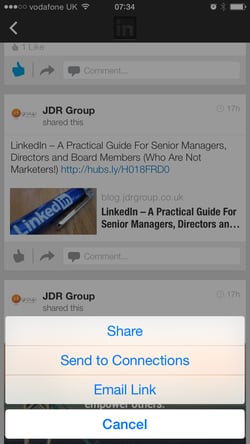
And then add any extra text of your own, and press 'share':
5) Build your connections
The more connections you have, the bigger your network will be and the more people who can see your profile and the content you share. You can grow your connections by simply accepting the connection requests you already have, by using the ‘find people I know’ tool, and by simply looking up people you know using the search function and clicking the ‘connect’ button (you’ll need to select ‘how you know this person’ from a drop down menu to show that it is a real connection).
Setting up your profile, installing the app and following your company page are all on-time only events. Sharing content and adding connections is a small daily task that can be done in just a few minutes each day or even each week.
What’s the value of spending time on LinkedIn?
There are several long term benefits to growing a network on LinkedIn:
1) It raises your personal profile and credibility – and this has value to your company. You having a high profile actually helps the company you work for, and if you have a strong online presence that adds value in your role and makes you a more valuable asset to your company.
2) Establish yourself as an expert – both for personal reasons and for the good of the company. Don’t make your profile completely self-serving, but it is good that people can see the company you work for employs people with your expertise and knowledge.
3) Stay in touch with your contacts – just as Facebook allows grandparents to stay in touch with family members long distances away, LinkedIn allows you to stay in touch with your business contacts and can help you maintain business relationships, even with people you have only met once or twice. After all, you never know when it will be useful to get in contact with someone again.
4) Build new contacts – you can make useful new connections on LinkedIn – new customers, new suppliers, or other industry professionals that can help you answer questions or provide resources or advice when you need it.
5) Promote your company – sharing the blog articles, videos and special offers your company produces helps to drive traffic to the website and increase awareness. The bigger the company, the more important this is - a company LinkedIn page will only have so many followers, but the combined connections of all of the individual managers, directors and board rooms will be several times more. As a result, companies where the management all participate in sharing content will have significantly more reach and more influence than companies where it’s left purely to the marketing department and their company page alone.
So don’t worry about the spam emails or the connection requests from people you don’t know – they do no harm and you can simply ignore them. After all, getting spam emails or automated telesales calls doesn’t stop you from using your email or the telephone.
Doing the simple activities I have been through in this article should only take a few minutes each day or even each week, and over time these will help you build a significant online presence for both you and your company.
If you would like to generate targeted leads from LinkedIn without spending any time on it, then find out more about our LinkedIn Advertising services.