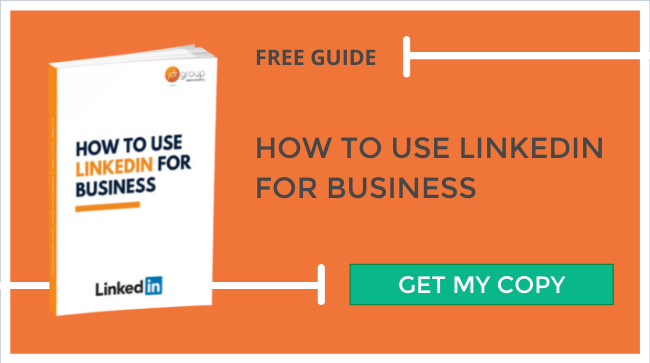Make A Great First Impression! What Does A Good LinkedIn Connection Request Look Like?

Success on LinkedIn hinges largely on the number and quality of your connections, so a lot rests on how you approach prospects when making a LinkedIn connection request. A good, well written request can make a great first impression on potential customers, whereas getting the request wrong can sour a business relationship before it’s begun.
In this article, we discuss the dos and don’ts of how to send a connection request on LinkedIn.
First things first…
Let’s start by emphasising what not to do. Under no circumstances make do with the LinkedIn generic connection message – “I’d like to add you to my professional network on LinkedIn.” Even when personalised with the person’s name and tweaked slightly, the default greeting comes across as extremely lazy and is almost guaranteed to make a poor impression.
Each connection request should look and feel personal and authentic. This doesn’t mean you have to reinvent the wheel with every message – there are some very good LinkedIn connection request templates available that you can use as a starting point, but each message should be closely tailored to its intended audience.
You’ve got up to 300 characters to use – take advantage of them to make a good first impression and set your relationship off on the right foot.
Don’t:
- Jump straight into a sales pitch, or talk about your promotions, services, or products – this can come later.
- Use an obviously standardised template with just the name/company/job title swapped out.
- Go into too much detail about yourself or your business – again, there’s plenty of time for this once you’ve made the connection.
- Make false claims about how you know the person in order to get the connection, or exaggerate your familiarity with their career, the business they work for, or the products and services they offer.
- Send a message without checking it first for spelling and grammar.
Do:
- Be selective about who you connect with. Research users who are a good fit as potential buyers, who live and work in a relevant geographical area to your business, and who you can have a meaningful two-way business relationship with.
- Be professional, friendly, and polite – but avoid being overly familiar or informal with people you don’t know. Use the person’s name as it appears on their profile. Don’t try to abbreviate the name or make assumptions about how they wish to be addressed.
- Explain who you are and how you know each other, e.g “I’m the Marketing Director at ___. It was great to meet you at the Lead Generation workshop at the CIM Conference in London in 2019.”
- Give compliments and speak positively about the person’s professional expertise, experience, or specific projects they’ve been involved with.
- Explain why you are making the connection request and what you would like from them – similar to a call to action (CTA), e.g. “it would be great to chat with you about your current projects and skills you are currently looking for”
- Tailor your message to the nature of your relationship. For instance, if you’re connecting with a former colleague or someone you know personally, you can use a friendlier and more informal tone than for someone you’ve just met once at a networking event, or someone you only know through a shared connection, or through a LinkedIn group, in which case you’ll need to be far more formal and professional.
- Reference anything you have in common or talking points from their profile. This will demonstrate you’re not engaged in bulk ‘connect spam’ and will make it more likely they’ll accept your connection request.
- Subtly highlight the benefits they may get from networking with you – especially if you are connected to other influencers in their industry.
Download our free LinkedIn for Business Guide today
You’ll find more information about what to write in a LinkedIn connection request, alongside many other tips and strategies, in our free guide: How To Use LinkedIn For Business. To find out more about our services, or to speak with one of our social media marketing specialists about how you can use LinkedIn to create more leads and make more sales, please call 01332 343281 today.
Image Source: Unsplash