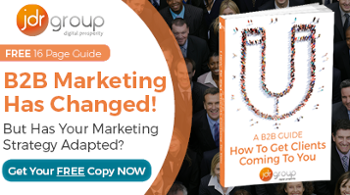What NOT To Do When Analysing Your Google Analytics Account

When analysing data and statistics from your Google Analytics account it’s important that you take the correct data onboard. Once you’ve successfully analysed and reviewed the data you then need to have a plan of action, which will address what you have reviewed. If this process is not carried out correctly you could potentially be wasting time and money for your business. In this article, I will be discussing what NOT to do when analysing data from Google Analytics and what TO do when analysing data from Google Analytics.
Let’s begin…
Never Assume
When analysing data and statistics it’s easy to skim past information and to make quick assumptions. This is my first DON’T! Google Analytics is an extremely powerful tool when used in the right way. The information that can be obtained from this can be a game changer for your business. The statistics that are available can help you tweak and update your current marketing activities.
When analysing Google Analytics data you should never assume, by this I mean you should never look at a statistic and think you already know the outcome. A prime example of this is in the referral section of Google Analytics. Recently many users have noticed ‘random’ URLs being in their referral traffic. A lot of this is spam links which have found their way into Google Analytics. An easy assumption would be that a website is getting a lot of referral traffic, but at a closer look, you would see this is not legitimate referral traffic.
Set A Relevant Timeline
When analysing data and statistics it’s important that you set a relevant and realistic timeline. This is my next DON’T! It’s important when reviewing statistics that you also take note of the timeline you’ve selected. This can dramatically alter the information you see and it’s vital that you take note of the statistics and the date range.
A great example of this is viewing Organic Traffic. Let’s say you currently have a marketing agency that is working on your organic traffic. If you’re analysing and reviewing organic traffic you need to set a relevant timeline. It would be no good setting a timeline of just a week to see if their work has helped. You would need to set a longer timeline from when they started to see if their work is helping.
Users often forget about setting a relevant timeline when reviewing statistics and therefore set unrealistic goals for their campaigns.
Never Focus On Just One Area
It’s easy to get caught up in Google Analytics when analysing data but it’s so important that you don’t just focus on one area! This is my last DON’T! When analysing Google Analytics statistics it’s easy to just look at one area (don’t get me wrong, it’s great that you look in-depth at one area) but you need to make sure you’re looking at other areas throughout the month.
A perfect example of this is analysing ‘Visits by Traffic Type’. When viewing this section you can see where your traffic has come from, whether it’s: Direct, Referral, Organic, Social, Email or other. This is great to see, as you can see what areas are working well and what areas need looking at more. If you only ever looked at this area but ignored others it would be impossible to know, for example, what devices they’re coming from: Desktop, mobile or tablet. This is so important because, for all you know, all your traffic might be coming from mobile but your site may not even be mobile responsive. This is why it’s important to look at each section in detail and never focus on just one point. Learn why having a mobile responsive website is important with this article - 5 Reasons You Need To Have A Mobile Friendly Website.
What TO Do When Analysing Your Google Analytics Account
Now I’ve discussed some points of what not to do, let’s look into what you should do when analysing data and statistics from Google Analytics.
Set Goals - When analysing data from Google Analytics you should set yourself goals on what areas you need to cover over a month. This will mean you will plan to review all important sections across Google Analytics in depth, resulting in no critical data being missed.
Plan Points To Make – Once you have analysed the information you then need to plan what you need to do following on from what you’ve found. For example, if you found that your Bounce Rate is high you could plan to try and reduce this. (To help reduce Bounce Rate here is a great article - How To Reduce Your Bounce Rate In Google Analytics) Making points to take action on will help you achieve more for your business.
Take Action – Once you’ve finished making your action points, you then need to take action. Depending on what points you made will depend on how long it takes to put them into action as well as who will action them.
Review Data – After you’ve made the changes and given it some time, review your Google Analytics data to see if the changes you made had any impact on your site. Once you have reviewed the data you will then move back on to step two - planning.
No matter how long it takes, you should never rush analysing your Google Analytics account, as this is the window into your current marketing. Analytics holds all the information you need to monitor the success or failure of your marketing efforts. More importantly when you are analysing the results of your efforts, you will be able to quickly make changes where you feel necessary in order to quickly change the outcome of a campaign.