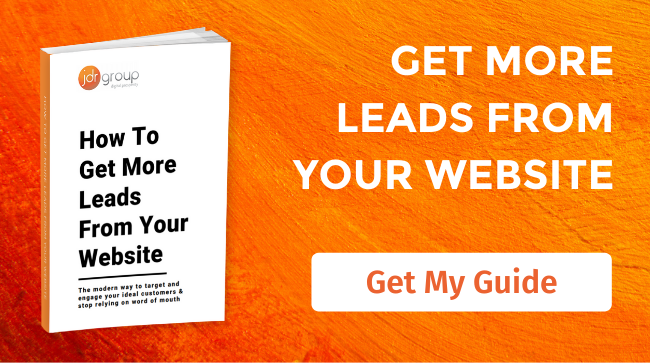HubSpot Websites Vs WordPress Websites - What Business Owners Need To Know!
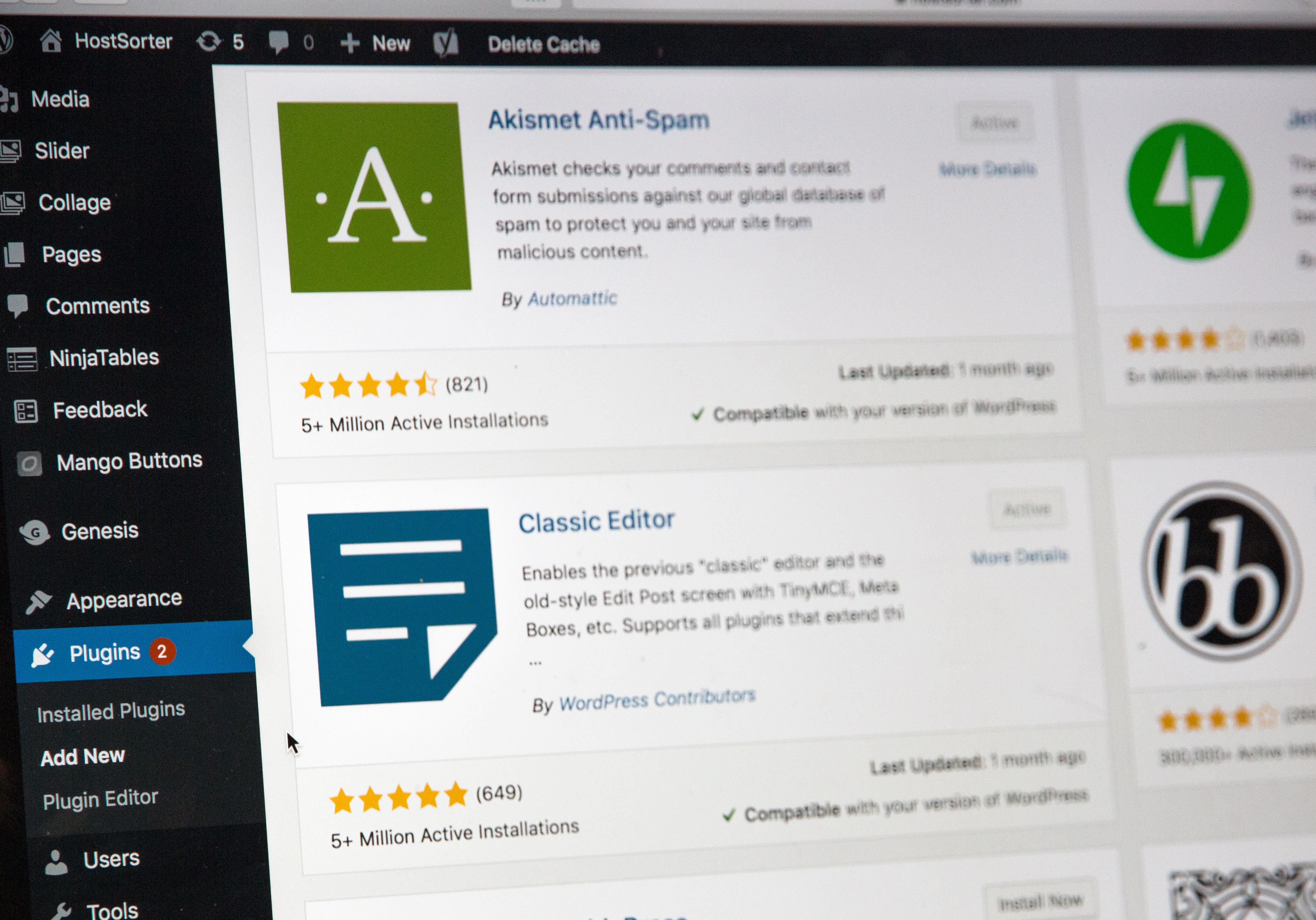
HubSpot CMS and WordPress are excellent platforms for creating business websites. They are both adaptable, easy-to-use, and don’t require vast coding knowledge. What’s more, they are both perfect blogging platforms, with inbuilt tools to support better search engine visibility and integrate with your digital marketing efforts. Here is what business owners need to know when making a choice between WordPress and HubSpot.
Content Management Systems (CMS)
What HubSpot and WordPress have in common is they are both content management systems (CMS). A CMS is an integrated online publishing platform that covers all the tools required to build websites, including core pages, landing pages, and blogs, as well as contact forms, analytics widgets, graphic optimisation tools, video hosting etc.
In contrast to ‘traditional’ website development, which involved building websites from raw code in HTML, CSS, JavaScript and other programming languages, WordPress and HubSpot are designed to be easy-to-use for people without a development background. A CMS also includes (in principle at least) all the tools you need within the system itself, so you don’t have to juggle lots of third-party code editors, image manipulation, web hosting, and SEO tools to build your business website. Some platforms – and WordPress is famous for this – also have an active developer community with a selection of third-party plug-ins and mods to enhance performance.
A CMS can be used to create a variety of websites, from simple brochure sites to e-commerce shops and everything in between.
Using WordPress with HubSpot
Both WordPress and HubSpot CMS are good options if you want to get a good functional website online quickly without dealing with coding from scratch. Additionally, HubSpot can be used with WordPress by integrating a WordPress website with HubSpot CRM, so it isn’t a black-and-white choice, but there are several important differences between the two CMS platforms. Let’s look at the advantages and disadvantages of each, but bear in mind that an ‘advantage’ of WordPress doesn’t make it a ‘disadvantage’ of HubSpot, and vice versa.
WordPress – advantages
- A tested and reliable platform since 2003 – in 2021 there were over 450 million WordPress powered websites online across the world. (In comparison, there are just under 91,000 active websites built using HubSpot CMS).
- Extensive theme customisation options, with millions of professionally developed themes available that can be tailored to your site.
- SEO tools – WordPress has developed in tandem with Google search algorithms for nearly 20 years, so its Yoast SEO toolset is one of the best available for an open-source CMS. Yoast is highly customisable and requires some investment in time to learn but is effective at improving online visibility. Yoast can be used in tandem with HubSpot Marketing Hub for improved results.
- Websites can be built for free using WordPress.org.
- WordPress makes it easy for businesses to publish and edit blog posts ‘under one roof’ on the main business website URL – in fact, WordPress was originally developed as a blogging platform and is still one of the best in the world.
WordPress – disadvantages
- The functions of WordPress are spread over many different plug-ins, often developed by third parties. As WordPress is an open-source platform, there is no unified quality guarantee that applies to all plug-ins, so some may be incompatible with each other or even crash your website.
- WordPress is subject to frequent updates, and although these strengthen the platform and make it more secure overall, it may create incompatibilities with certain themes and plug-ins.
- Plugins require constant maintenance and security upgrades, if these are not kept up to date they pose extreme security risks.
- Wordpress sites are often easy targets for hackers due to the vulnerably and exposure out of date plugins create.
- Slower average page loading speed than HubSpot websites.
- WordPress does not offer hosting – you will need to arrange this through a hosting provider.
HubSpot CMS – advantages
- SEO integration –HubSpot CMS has a wide range of powerful SEO tools that help you optimise your site as you build it, and this potential is increased should you invest in HubSpot Marketing Hub.
- HubSpot CMS websites use a unified database that places all the data you need to customise the user experience in one place.
- Integrated landing page builder and blogging tools let you create unlimited (depending on your package) keyword or service-specific pages to expand the reach of your site and integrate with your advertising campaigns.
- Inbuilt analytics help you keep track of your content performance, identifying your most successful keywords, and your most popular blog posts and webpages – and also content that isn’t working so well. This lets you optimise your website for better search results and lead generation.
- Provide personalised calls to action to guide a prospect through the stages of their buyer journey – customised by the website visitor’s device, location or any other data point stored in your CRM.
- Provide gated incentive content through discrete pop-up windows to encourage email newsletter signups.
- Drag and drop editor requiring no coding knowledge to create beautiful and functional designs
- Very fast page load speeds thanks to the CDN network, good for user experience as well as SEO
HubSpot CMS – disadvantages
- Your website must be built using HubSpot if you want to host it on the HubSpot CMS servers.
- As a SAAS product, there are limitations to modifying or editing the underlying code of your website, however developers are able to access advanced customisation features using the database options.
- HubSpot CMS is a paid service available as a ‘basic’ Professional tier and a more feature-rich Enterprise package, which can be expensive.
- Limited compatibility with third party databases/CRMs, which may be a problem if you already have a large amount of data organised in a specific way.
Find out more
As HubSpot Certified Diamond Partners, and web developers with extensive experience working with WordPress websites, we can help you make an informed decision about the best CMS to support your online sales and marketing objectives. To find out more, please call JDR today on 01332 343281.
Image Source: Unsplash